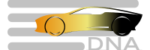Every car owner values the safety and security of their vehicle. Modern vehicles come equipped with advanced anti-theft systems to protect them from unauthorized access. However, sometimes these systems can leave you with a lingering “Theft Attempted” message on your dashboard or infotainment system even after the situation has been resolved. Today, we will discuss various methods to remove the “Theft Attempted” message from your vehicle’s display, ensuring a seamless and stress-free driving experience.

What Does Theft Attempted Mean On Car: Understanding the Anti-Theft System
Modern cars use a combination of technologies to provide a comprehensive anti-theft system. These may include immobilizers, alarm systems, keyless entry systems, and GPS tracking. Understanding the specific anti-theft features in your vehicle will help you to better address any issues that arise, such as the “Theft Attempted” message.
Theft attempted message is a security feature that is built into the car’s anti-theft system. If someone tries to break into the car or starts the car without the key, the system activates and displays a message on the car’s dashboard.

A “Theft Attempted” message on your vehicle’s dashboard can be concerning, especially if you don’t see any signs of a break-in. This message can be triggered by a variety of factors, such as a faulty hood latch switch or someone attempting to open the door handle without it being unlocked. We’ll focus on popular models such as the 2014-2018 Silverado and the Chevy Cruze, but these tips may also apply to other vehicles. Let’s explore different methods on how to remove this message from your vehicle.
Common Causes of a Theft Attempted Message:
A “Theft Attempted” message can be triggered by various events, including:
- An attempted break-in or unauthorized entry
- A malfunctioning sensor
- A glitch in the vehicle’s computer system
- Accidental activation of the anti-theft system
A common issue that owners of 2014-2018 Silverado models may encounter is a faulty hood latch switch/sensor, which can trigger the anti-theft system and display the “Theft Attempted” message. The good news is that this problem can be resolved relatively easily and inexpensively by replacing the faulty part.

However, it’s important to note that the message may also be triggered by other actions, such as someone attempting to open the door handle without unlocking the car, jacking up the vehicle, or using an aggressive compound and hitting the car with an orbital. It’s important to be aware of these potential triggers, as they can also activate the anti-theft system and trigger the “Theft Attempted” message.
In addition, some models may have enhanced anti-theft systems with motion detection and “tilt or bump” sensors. These systems are designed to detect any movement or disturbance to the vehicle and trigger the alarm if necessary. If these sensors are activated, they can also cause the “Theft Attempted” message to appear.
DIY Solutions to Remove the Theft Attempted Message:
Before seeking professional help, try these DIY methods to remove the “Theft Attempted” message from your vehicle’s display:
Check for Faulty Sensors
Inspect the sensors around the vehicle, such as door and hood sensors, for any signs of damage or malfunction. Clean the sensors and ensure they are correctly aligned to prevent false alarms.
The “theft attempted” message on a Chevy vehicle can be caused by several factors. One common cause is a faulty hood latch switch/sensor. This is a common issue on 2014-2018 models, and replacing the part is relatively inexpensive. If this is the cause of the message, you may also receive a “hood open” message. In this case, you can fix the issue by replacing the hood latch assembly.
Replacing the Hood Latch Assembly
If your “Theft Attempted” message is caused by a faulty hood latch assembly, follow these steps to replace it:
- Purchase a new hood latch assembly (approximately $50) for your vehicle’s make and model.
- Use tools like Superchips to read codes and research the issue on your own instead of going to a dealer.
- Replace the hood latch assembly according to your vehicle’s repair manual, or consult a professional mechanic for assistance.
Reset the Anti-Theft System
Resetting the anti-theft system in most vehicles involves following a specific procedure outlined in the owner’s manual. The process usually requires inserting the key into the ignition, turning it to the “on” position, and waiting for a set amount of time. Once the waiting period is over, the anti-theft system should reset, allowing the vehicle owner to access the car.
In the case of a Chevy Cruze, resetting the security system and removing the “Theft Attempted” message involves a slightly different process:
- Press the unlock button on the key fob and leave the door open.
- While the door is still open, press the lock button on the key fob and close the door.
- Press the unlock button on the key fob again to get back into the car and start it as usual.
By following these steps, the security system should reset, allowing for uninterrupted use of the vehicle.
It’s important to note that the process for resetting the anti-theft system may vary from one vehicle model to another. In such cases, it’s advisable to refer to the owner’s manual for specific instructions on how to disarm the alarm. However, some car owners report that the message disappears on its own after restarting the car. Therefore, if you encounter difficulty resetting the anti-theft system, restarting the vehicle may be worth a try before proceeding to other methods.
Disconnect the Battery
Disconnecting the battery for a few minutes can reset the vehicle’s computer system and potentially clear the “Theft Attempted” message. Ensure you have your radio code handy, as disconnecting the battery may require you to re-enter this code upon reconnection.
Update the Vehicle’s Software
If your vehicle’s infotainment system is updatable, check for any software updates that may address the issue.
Seeking Professional Help
If the DIY solutions fail to remove the “Theft Attempted” message, it’s time to seek professional help. Contact your local dealership or a certified mechanic to diagnose and repair the issue. They may need to reprogram the anti-theft system or replace faulty components.
Tips to Prevent Future Theft Attempts:
Avoid Triggering the Alarm:
To prevent the “Theft Attempted” message from appearing, you can take some preventive measures, such as avoiding jacking up the car or hitting it with an orbital when using an aggressive compound. This is especially important in models with enhanced systems that have motion detection inside and a “tilt or bump” sensor.
Other Tips
To minimize the risk of future theft attempts and avoid the “Theft Attempted” message, consider the following tips:
- Always lock your vehicle and set the alarm when parked.
- Park in well-lit areas or secure parking facilities
- Use a steering wheel lock or other visible deterrents.
- Consider upgrading your vehicle’s anti-theft system with additional features, such as a GPS tracker or remote immobilizer.
FAQ
How can I prevent theft attempts on my car in the future?
There are several ways to prevent theft attempts on your car, including installing an anti-theft system, using a steering wheel lock or other physical deterrents, parking in a secure location, and keeping valuables out of sight. It’s also important to always lock your car and not leave keys in the ignition.
Will removing the theft attempted message on my car affect its security system?
Removing the theft attempted message on your car shouldn’t affect the security system as long as it’s done properly. However, if you’re not sure how to do it or if you’re experiencing other issues with the security system, it’s best to consult a professional mechanic.
What should I do if the theft attempted message on my car keeps reappearing?
If the theft attempted message on your car keeps reappearing, it could be an indication of a malfunction in the security system. In this case, you can get help from our guide about ways of removing theft attempted messages from a car or take your car to a professional mechanic to have it inspected and repaired.
Can I disable the theft attempted message permanently?
It’s not recommended to disable the theft attempted message permanently, as it’s an important security feature that alerts you to potential theft attempts. However, if you’re experiencing issues with the system or if the message keeps appearing even when there is no attempted theft, you can consult a professional mechanic to have it disabled or repaired.
Is it possible to remove the theft attempted message without disabling the entire security system?
Yes, it is possible to remove the theft attempted message without disabling the entire security system. The process may vary depending on the make and model of your car, but generally involves resetting the car’s computer or disarming the system using the key fob or a code.
Conclusion:
Understanding the common causes behind a “Theft Attempted” message and knowing how to reset your vehicle’s security system can save you time and money. By following this comprehensive guide, you can easily address the issue and regain peace of mind. However, consult a qualified mechanic or your vehicle’s dealership if you’re unsure about any steps or need professional assistance.
Last Updated on June 9, 2025 by Rifen